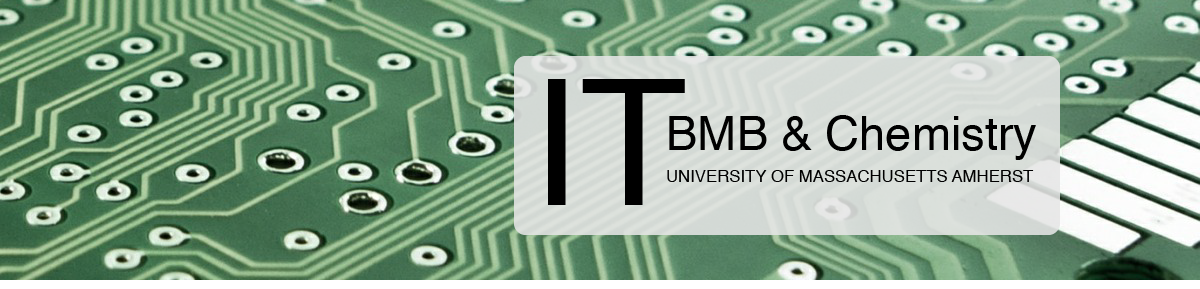Overview
The CRC is a great resource for all undergraduate students currently enrolled in a Chemistry course. It is a space to get TA help and collaborate with peers.
TA Schedule
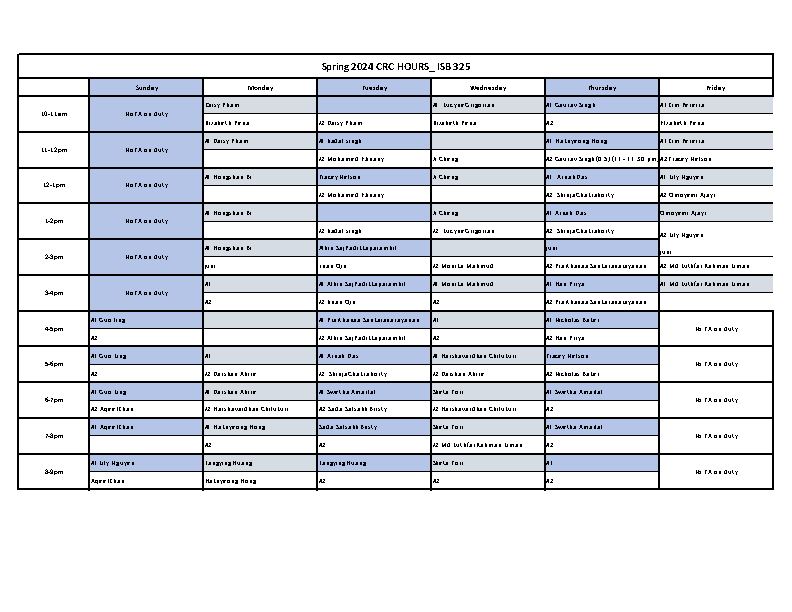
Accounts
The PC’s in the CRC can be accessed using your NetID (Spire) username and password.
Available Software
- Adobe Creative Cloud:
- Acrobat DC
- Illustrator
- InDesign
- Photoshop
- ChemDraw
- Firefox
- Google Chrome
- PyMOL
- Microsoft Office 365
- Excel
- OneNote
- PowerPoint
- Word
- TopSpin
Need Help one of the computers?
Email the following to ithelp@chem.umass.edu:
- The date and time you experienced the issue
- The number of the computer
- Any error messages
- A brief description of the issue