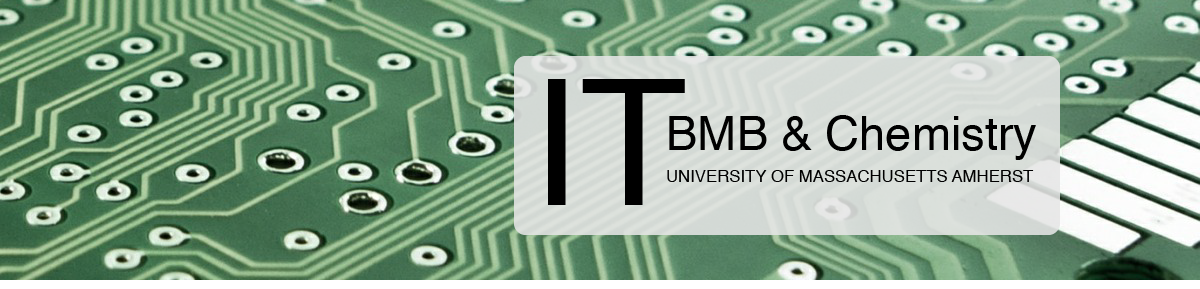All university-owned systems are required to have several controls in place per the University’s Security Policy (https://www.umass.edu/it/security/controls). The controls that must be in place on all systems are:
- Anti-virus software
- Patching & central management
- Encryption
- Firewalls
- Secure Disposal
Please note that it is the responsibility of the individual user to ensure that these controls are implemented on any system that stores or has access to institutional information and/or research data.
This does not apply to Instrument systems, see this link for more information: https://it.chem.umass.edu/home/computer-support/#instr
You may apply for an exception to the security controls here: https://www.umass.edu/it/support/security/foundational-controls-exception-process
Each control is detailed below.
Anti-malware/Anti-virus
All university-owned system will use Sophos Intercept X Advanced (https://www.sophos.com/en-us/products/intercept-x/tech-specs.aspx) as an anti-malware/anti-virus software solution
As part of the University’s contract with Sophos, the Campus community can install Sophos Endpoint Protection on personally-owned computers. For more information, please visit this link: https://www.umass.edu/it/support/sophos/install-sophos-personally-owned
Patching & central management
- Automatic updates are enabled on all Windows and Macs
- KACE is installed on all university-owned computers for inventory purposes
- JAMF is install on all university-owned Macs
Encryption
- All Macs are encrypted using FileVault
- All Windows are encrypted using Bitlocker
Firewalls
The OS firewall is enabled with the default configuration on all systems
Secure Disposal
All university systems require secure disposal. Please contact us for help recycling any computers you no longer wish to use. We will make sure that the hard drive is destroyed according to University policy and recycle the computer. We also make sure to take the computer off of inventory.