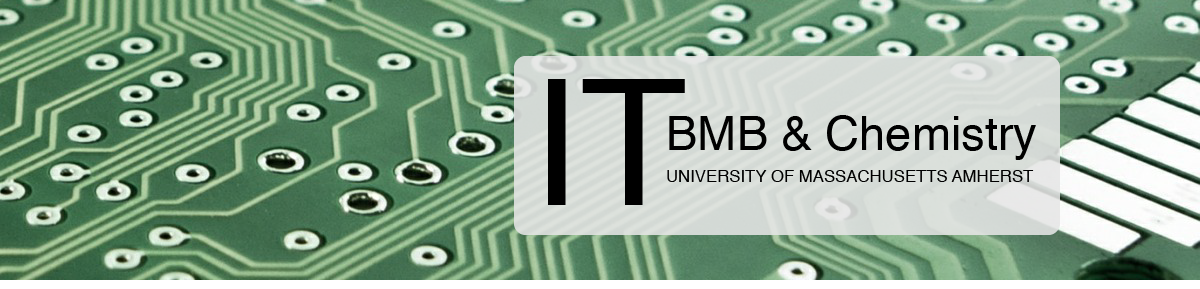As part of the transition from Box to OneDrive, UMIT is employing a service from SkySync. This service will provide a one-way Box to OneDrive copy of your Box files. This copy will be placed in your OneDrive account in a folder labeled BoxData. Since the data in the BoxData folder can be overwritten by the sync process you are advised to not access the data in your BoxData folder until your transition is complete and UMIT notifies you that the BoxData items are ready for use.
We have noticed that once your Box data starts to be copied to OneDrive individuals who you have shared files/folders with will be able to access items in your BoxData folder via the OneDrive Shared element, under Shared with you
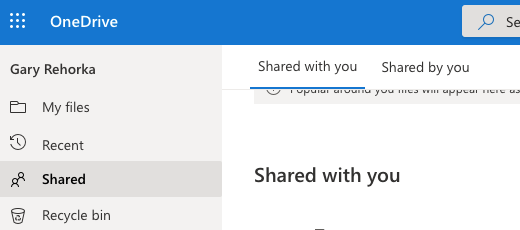
A file or folder that has been shared with you will list it’s location in OneDrive under the file name. Pay attention to the path. If the path contains BoxData, then you should not edit the file.